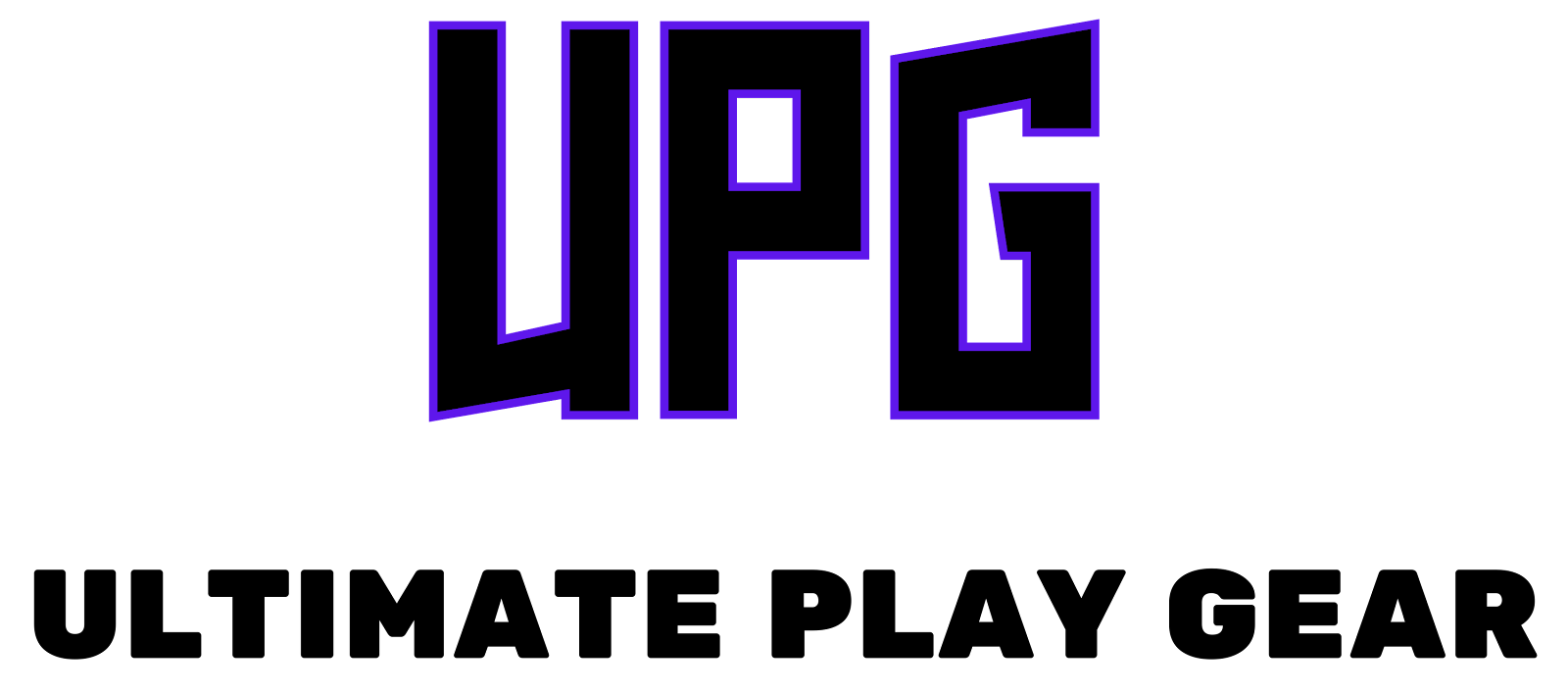Introduction
Navigating the vast ocean of gaming mice can feel like an overwhelming mission, especially for competitive FPS (First-Person Shooter) gamers who know that the right equipment can make a world of difference. From pinpoint accuracy to lightning-fast responses, the perfect gaming mouse can elevate your playstyle and give you that competitive edge. This guide is your compass, helping you chart a course to the gaming mouse that feels like it was custom-made for you. Let’s dive in and find that game-changer together.
Key Factors to Consider When Choosing a Gaming Mouse for Competitive FPS Playstyle
DPI and Sensitivity
DPI, or Dots Per Inch, is a critical measure when it comes to gaming mice, especially for competitive FPS gamers. A higher DPI means the cursor on the screen moves farther when you move the mouse. But remember, more isn't always better. You'll want a mouse that offers a wide DPI range so you can adjust it to your precise needs, helping you aim with greater accuracy and speed. Look for mice with on-the-fly DPI adjustment, which allows you to switch settings easily during gameplay.
Ergonomics and Comfort
Comfort is king, especially in the heat of competition. An ergonomically designed mouse that fits well in your hand is vital for those long gaming sessions. The shape, weight, and size of the mouse should complement your hand to prevent fatigue and strain. Some gaming mice even offer adjustable weights and customizable shapes to fit your hand perfectly.
Programmable Buttons and Customization
For competitive FPS play, having programmable buttons at your fingertips is a game-changer. These customizable buttons can be set for different functions like reloading, switching weapons, or even complex macro functions, giving you an edge over your opponents. Besides, customizable RGB lighting can add that personal flair to your gaming setup.
Wired vs. Wireless
The debate between wired and wireless mice has been ongoing, but recent advancements have made wireless options more appealing. Wired mice offer a direct connection, reducing latency, which is crucial for competitive play. However, top-tier wireless gaming mice now offer near-zero latency, along with the freedom of movement, making them an increasingly popular choice among competitive players.
Sensor Type and Accuracy
Two main types of sensors are found in gaming mice: optical and laser. While both are accurate, optical sensors are generally preferred by FPS gamers for their high responsiveness and better performance on varied surfaces. The sensor's accuracy is paramount in ensuring that every movement is translated into the game precisely as intended.
Understanding Different Grip Styles and Their Impact on Mouse Selection
Palm Grip
The palm grip is where the entire hand rests on the mouse. This grip is comfortable for long sessions and is suited for mice with a larger body and higher profile, offering steady, controlled movements.
Claw Grip
The claw grip, characterized by arching the hand and using the fingertips and the rear of the palm for support, allows for quick, precise movements. Mice with a shorter body and a higher back end generally suit claw grippers best.
Fingertip Grip
The fingertip grip involves only the tips of your fingers touching the mouse, offering maximum movement speed and precision. This grip benefits from a lighter, more compact mouse design, providing freedom for rapid movements.
Hybrid Grip
Some players use a combination of the above grips, known as a hybrid grip. The best mouse for this style is one that balances between size and shape flexibility, allowing for shifts in grip style without loss of control or comfort.
Best Gaming Mouse Models for Competitive FPS Playstyle
When diving into the world of competitive FPS (First Person Shooter) games, having the right gear can be just as crucial as having sharp reflexes and strategic know-how. Starting with the crème de la crème, here are some of the best gaming mouse models tailored for the competitive FPS playstyle.
Logitech G PRO X SUPERLIGHT Wireless Gaming Mouse - Black
The Logitech G PRO X SUPERLIGHT weighs in as an ultra-lightweight champion, making it a dream for fast-paced FPS gaming. What makes this mouse a top pick for competitive players isn't just its feather-like weight but also its precision and responsiveness. The HERO 25K sensor ensures that every movement is tracked flawlessly, allowing you to react and aim with split-second accuracy. Plus, its wireless design means you're not battling cable drag, letting you move freely and swiftly.
FANTECH ARIA XD7 Wireless Gaming Mouse - White
The FANTECH ARIA XD7 is a marvel for those who value speed, precision, and aesthetics in a gaming mouse. Designed with competitive FPS gaming in mind, it boasts a high-precision sensor that provides impeccable tracking and accuracy. The ergonomic design and customizable RGB lighting make it not just a tool, but a statement piece on your gaming setup. Its wireless capability ensures you can duck, dive, and dodge without cords getting in your way, offering a seamless gaming experience.
Setting Up and Configuring Your Gaming Mouse for Competitive FPS Playstyle
Getting your hands on a top-notch gaming mouse is only the beginning. To truly harness its potential, you’ll need to dive into setting up and configuring it to match your precise playstyle and in-game needs.
Adjusting DPI and Sensitivity Settings
DPI (Dots Per Inch) and sensitivity are crucial for tailoring your mouse's responsiveness to your liking. A higher DPI provides faster cursor movement, vital for swift 180-degree turns or scanning areas quickly. However, a lower DPI enhances aiming precision, helpful for those game-changing headshots. Experiment with settings to find your sweet spot—a balance between speed and accuracy.
Mapping Buttons and Assigning Macros
Competitive FPS gaming often requires more than just moving and shooting. That's where the additional buttons on your gaming mouse come into play. Assigning macros or specific game functions to these buttons can give you a competitive edge, allowing for quicker grenade throws, melee strikes, or weapon swaps. Customize button mappings based on your most-used actions or maneuvers to streamline your gameplay.
Fine-tuning Lift-Off Distance
Lift-off distance is a lesser-known yet vital setting to consider. It determines how high you can lift the mouse off the surface before it stops tracking movement. For competitive FPS where every microsecond counts, setting a lower lift-off distance can mean faster and smoother control, especially when repositioning your mouse. Testing different settings will help you find a comfortable balance for your playstyle.
Optimizing Polling Rate and Response Time
The polling rate defines how often the mouse reports its position to the computer. A higher polling rate (measured in Hz) means more frequent reporting, leading to a more responsive mouse. Coupled with minimizing response time, which is the time it takes for your click to register in-game, these adjustments can significantly improve your reaction times. For competitive FPS play, aiming for the highest polling rate and the lowest response time your mouse supports can be transformative for your gameplay experience.
By carefully selecting and fine-tuning your gaming mouse, you're not just investing in a piece of hardware; you're gearing up for victory in the competitive FPS arena.
Tips and Tricks for Enhancing Your Gaming Experience with the Right Gaming Mouse
Getting the right gaming mouse is the first step; knowing how to optimize it for your competitive FPS playstyle will take your performance to the next level. Here are some practical tips and tricks to enhance your gaming experience.
Using In-Game Mouse Settings
Tweaking your in-game mouse settings is crucial. Most competitive FPS games allow you to adjust the mouse sensitivity and DPI settings within the game. Start by finding a sensitivity level that feels comfortable for you—something that allows for swift, accurate movements without sacrificing control. Many professional gamers advocate for lower sensitivity settings to achieve pinpoint accuracy, especially for those headshots. Also, consider enabling raw input in the game settings, if available, to ensure your mouse movements translate directly in-game, bypassing any operating system alterations.
Proper Cleaning and Maintenance
Your performance can be significantly affected by something as simple as dust or debris in your mouse sensor or on your mousepad. Regularly cleaning your gaming mouse and the surface it's used on can prevent these minor issues from becoming major obstacles in your gameplay. Use a soft brush or compressed air to gently clean the sensor area and make sure your mousepad is free of dust and spills. This routine maintenance can ensure that your gaming mouse operates smoothly and accurately when you need it most.
Exploring Additional Software Features
Many gaming mice come with proprietary software that allows for extensive customization, from DPI settings and RGB lighting to assigning macros for specific in-game actions. Experimenting with these settings can help tailor your mouse to fit your playstyle perfectly. For instance, adjusting the DPI can help with precision in sniping scenarios or quickly turning around in close-quarter battles. Similarly, programming a mouse button for melee attacks or grenade throws can make those actions more intuitive and faster to execute during gameplay.
Budget-Friendly Gaming Mouse Options for Competitive FPS Playstyle
You don't have to break the bank to get a gaming mouse that meets the demands of competitive FPS gaming. Here are three budget friendly gaming mice that offer great performance.
Razer DeathAdder Essential Gaming Mouse
The Razer DeathAdder Essential is a legendary name among gaming mice, known for its ergonomic design and precise high-precision 6400 DPI optical sensor. It provides a comfortable grip and swift responsiveness at an affordable price, making it a popular choice for FPS gamers.
Logitech G402 Hyperion Fury Wired Gaming Mouse
The Logitech G402 boasts an innovative Fusion Engine hybrid sensor that enables tracking speeds exceeding 500 IPS. With eight programmable buttons and on-the-fly DPI switching, this mouse is designed for those who value speed and customization without spending a fortune.
Redragon M612 Predator Gaming Mouse
For gamers on a tight budget, the Redragon M612 Predator is an excellent option. It features a high-precision sensor with adjustable DPI up to 8000, customizable RGB lighting, and six programmable buttons. It offers solid performance and durability at a very accessible price point, making it an ideal choice for competitive FPS players.