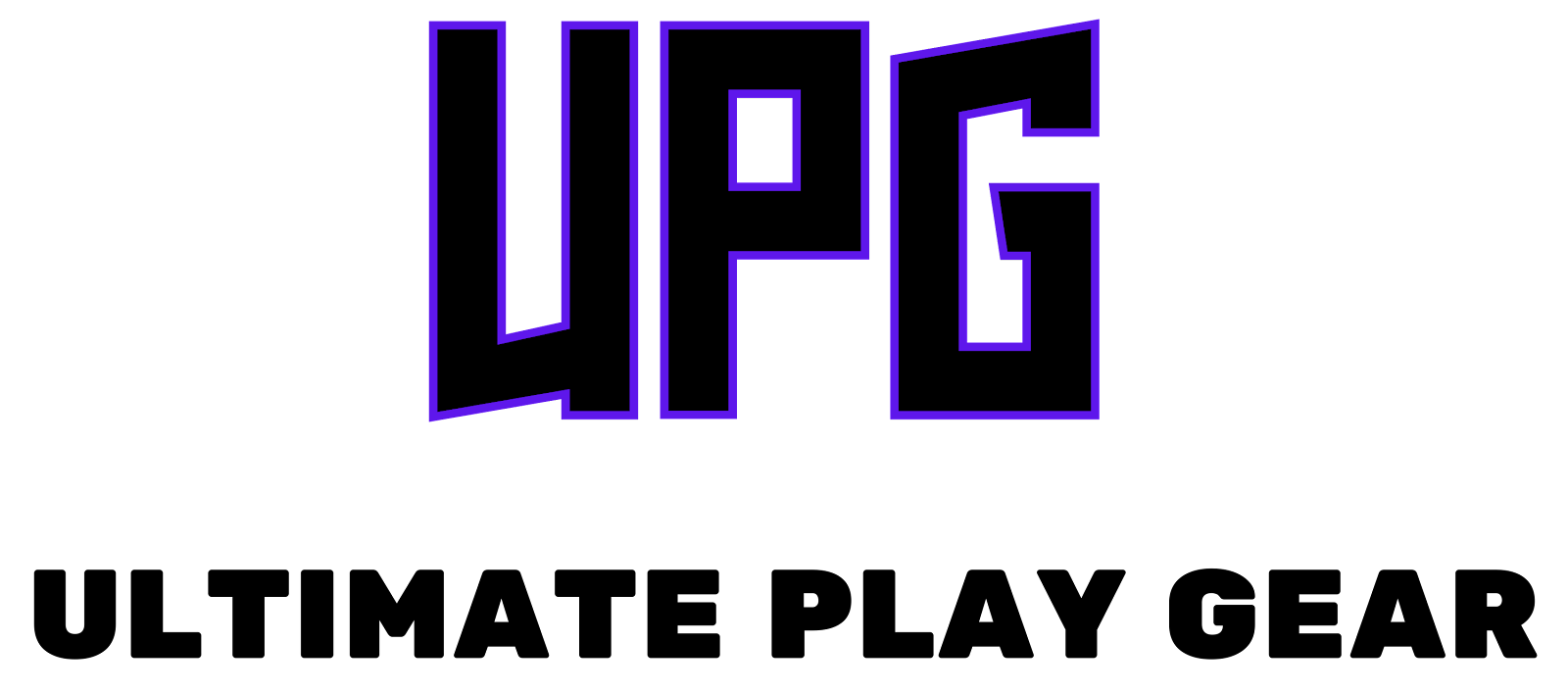Introduction
Have you ever wondered why some gamers swoop through battles with effortless precision while others struggle to keep up? Part of their secret might lie in a tiny yet powerful term, DPI. Standing for Dots Per Inch, DPI is a crucial factor in gaming mice that can significantly impact your gameplay. It’s about how sensitive a mouse is, with higher numbers, meaning the cursor on your screen moves further with less physical movement. Understanding and optimizing your gaming mouse DPI settings can dramatically enhance your precision and sensitivity in games, giving you that competitive edge. So, let’s dive into the basics of DPI and see how tweaking it can level up your gaming experience!
What is DPI?
DPI stands for Dots Per Inch. It’s a measure of how sensitive a mouse is. The higher the DPI, the more the cursor or crosshair will move on the screen with the same physical movement of the mouse. Imagine you barely nudge your mouse, but your cursor sprints across your monitor - that’s high DPI in action! Conversely, a low DPI would require more physical movement to get the cursor from one side to another.
Importance of DPI in Gaming Mouse
DPI is crucial in gaming because it directly affects how accurately and swiftly you can aim or navigate in your game. Here’s why DPI matters:
- Precision and Control: Higher DPI settings can allow for minute adjustments, perfect for snipers in FPS games or any scenario requiring pinpoint accuracy. However, sometimes less is more. Lower DPI can benefit those needing steadier control, not quick flicks.
- Quick Responses: High DPI can mean faster cursor movement, which translates to quicker reactions in fast-paced games. This can be the difference between winning a duel or being caught off-guard.
- Adaptability: Many gaming mice come with adjustable DPI settings. This means you can switch between different DPIs for different games or even different roles within the same game, making your mouse truly versatile.
How to Choose the Right DPI for You
Choosing the right DPI (Dots Per Inch) for your gaming mouse is a matter of personal preference and the specifics of the game you’re playing. Generally, a higher DPI setting allows for quicker cursor movements on the screen with less physical movement of the mouse, which can be great for fast-paced games. On the other hand, a lower DPI can offer more precision and accuracy, ideal for games requiring tactical aiming. Start by experimenting with different DPI settings to see what feels comfortable and enhances your gaming performance. Remember, the best DPI setting is the one that feels right to you and helps you perform at your best in your favorite games.
Understanding DPI Settings
Default DPI Settings
Most gaming mice come with pre-set or default DPI settings, usually ranging from 400 to 800 DPI. These settings are carefully selected to accommodate a wide range of users and game types, offering a balanced mix of precision and speed. For many gamers, default DPI settings provide a good starting point for getting accustomed to their mouse’s performance in various gaming environments.
Adjustable DPI Settings
Higher-end gaming mice often come with the ability to adjust DPI settings on-the-fly. This means you can switch between different DPI levels with the press of a button, allowing for quick adjustments based on the in-game situation. Adjustable DPI settings can range from as low as 100 to as high as 16,000 DPI or more. This flexibility is invaluable for adjusting to different game scenarios, such as switching from fast-paced action to precise sniping. Experimenting with these settings can help you find the perfect balance for your play style and improve your overall gaming experience.
Optimizing DPI Settings for Better Gaming Precision
Finding the right DPI setting for your gaming style can significantly enhance your gaming experience. Finding this sweet spot allows for smoother cursor movements and more precise targeting.
Finding the Sweet Spot
The ideal DPI setting often depends on the game you're playing and your personal preference. For fast-paced games, a higher DPI can offer quicker reactions, while a lower DPI might benefit precision in strategy or role-playing games. Start with a middle-ground DPI and adjust based on your comfort level.
Experimenting with Different DPI Levels
Experimentation is key to discovering your optimal DPI. Try a range of settings to understand how each affects your control and aim. Many gaming mice come with adjustable DPI settings that can be switched on-the-fly, allowing for quick comparisons and adjustments.
Adjusting In-Game Sensitivity
In addition to tweaking your mouse's DPI, adjusting the in-game sensitivity settings can further refine your control. Finding the right balance between mouse DPI and in-game sensitivity settings is crucial for achieving the best gaming precision.
DPI and Gaming Performance
Understanding and adjusting DPI settings is vital for any serious gamer. It directly influences your aiming accuracy, reaction time, and overall control within the game. By finding and fine-tuning your ideal DPI and sensitivity settings, you can significantly improve your gaming performance, making each move more precise and tailored to your gaming style.
DPI Myths and Misconceptions
There's quite a bit of confusion out there about DPI and what it means for your gaming experience. Let's clear up a couple of the most common myths.
Higher DPI is Always Better
One of the biggest misconceptions is that a higher DPI equals a better mouse. It's easy to think that if 4000 DPI is good, then 8000 DPI must be twice as good, right? Not exactly. While a higher DPI allows your mouse cursor to move further with less physical movement, it doesn't necessarily mean better performance. In some cases, especially for new gamers, a super high DPI can make mouse control more difficult and less precise.
DPI and Mouse Accuracy
Another common misunderstanding is that DPI is directly linked to mouse accuracy. DPI measures sensitivity, not accuracy. A mouse with a higher DPI setting isn't more accurate than one with a lower setting; it's just sensitive to smaller movements. Accuracy has more to do with the mouse sensor's quality and how well it tracks on your chosen surface.
DPI in Different Gaming Genres
DPI needs can vary dramatically depending on the games you play. For fast-paced games like first-person shooters (FPS), a higher DPI might help you react and turn quickly. However, for strategy or role-playing games (RPGs) where precision and careful movement are key, a lower DPI setting might give you more control. The best DPI setting often comes down to personal preference and finding what feels right for your play style and the specific game genre.
Conclusion
In wrapping up, DPI (Dots Per Inch) in gaming mouse is a crucial factor that affects your gaming performance by influencing the mouse's sensitivity and precision. By understanding what DPI is and how to adjust your DPI settings, you can greatly improve your gaming experience. Remember, the ideal DPI setting varies among gamers, so take the time to experiment and find what works best for you. Happy gaming!