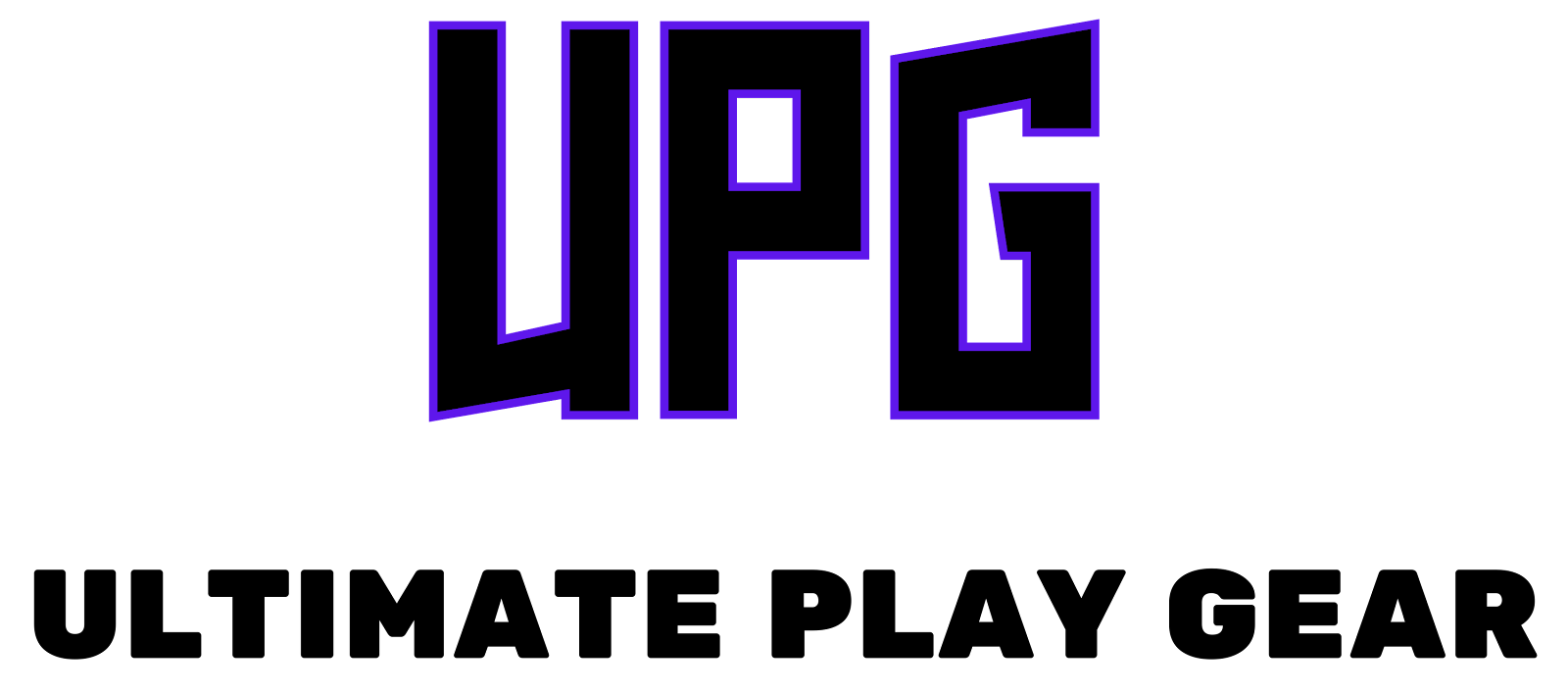Introduction
Overview Of The Blog Topic
Choosing the best computer operating system for gaming can significantly enhance your gaming experience. In this blog, we delve into the pros and cons of the most popular operating systems—Windows, MacOS, and Linux—to help you determine which OS will offer you the best gaming performance. Each system has unique features and limitations, which we will explore in detail. Whether you're building a gaming PC or looking to upgrade, understanding these differences is key to optimizing your gaming setup. Let’s dive in and compare these powerhouse platforms!
Windows Operating System
History And Background
The Windows operating system, developed by Microsoft, has been a cornerstone of personal computing since its initial release in 1985. Evolving through several versions, Windows has aggressively adapted to the needs of its users. Notably, Windows 95 marked a significant transformation that emphasized a more user-friendly interface with the introduction of the Start menu. This operating system has dominated the market largely due to its compatibility with a wide range of hardware and software.
Gaming Features And Compatibility
Windows is often seen as the preferred choice for gamers due to its extensive support for gaming hardware and vast library of games. It supports DirectX, a collection of APIs specialized for handling tasks related to multimedia, especially game programming and video, which enhances graphic and audio performance. This compatibility means that most new games are optimized for DirectX, ensuring better performance on Windows-based systems.
Furthermore, services like Xbox Live integrate seamlessly with Windows, enabling cross-platform play and a cohesive user experience. The abundance of gaming-focused peripherals designed with Windows drivers in mind gives the OS another edge, making it highly adaptable to both casual and hardcore gaming enthusiasts.
Haves
MacOS Operating System
History And Background
MacOS, the proprietary OS developed by Apple Inc., made its debut in 1984 as Macintosh OS. It brought a dramatic flair to the market with its emphasis on graphical user interface, which was not commonly utilized at the time. Unlike Windows, MacOS has been praised for its sleek design and strong emphasis on security and stability. The closed ecosystem strategy, where both the hardware and software are controlled by Apple, ensures optimized performance and a seamless integration in all Apple devices.
Gaming Capabilities And Limitations
Unlike Windows, gaming has never been the focal point for MacOS. The number of games available on MacOS is significantly fewer compared to those available on Windows, largely due to the smaller market share and the higher cost of development for the platform. Although modern Macs are equipped with powerful hardware, the lack of native game support limits their utility for hardcore gaming.
However, the introduction of Apple Silicon chips has shown promising improvements in gaming performance with better graphic handling capabilities. Yet, major graphic engines and AAA titles still prioritize Windows. MacOS does provide support for game development tools like Unity and Unreal Engine, which allows for some cross-platform game releases, yet the options remain limited compared to the Windows environment. Thus, for gamers looking for the widest selection of games and compatibility, MacOS might not be the best choice.
Linux Operating System
History And Background
The Linux operating system, born in 1991 from the mind of a Finnish student named Linus Torvalds, started as a free alternative to more restrictive operating systems like UNIX. It’s built around the Linux kernel and is designed to offer users freedom in terms of software choice and customization. Since its inception, Linux has grown tremendously popular among tech enthusiasts, particularly those who appreciate open-source solutions. Its nature allows for modification and redistribution by anyone, lending itself perfectly to a community-driven approach to development.
Gaming Potential And Challenges
Linux has traditionally been viewed as less gamer-friendly compared to Windows. This perspective stems from the fact that major game publishers have prioritized Windows due to its larger market share.
However, the landscape is changing. Today, Linux features extensive support for gaming, thanks in part to platforms like Steam, which introduced the SteamOS and Proton, a tool that helps run games developed for Windows on Linux systems.
Despite these advancements, Linux users can still face challenges, primarily compatibility issues and the lack of direct support from some game developers. Yet, for those willing to tinker with settings and perhaps overcome a few technical hurdles, Linux can offer a robust gaming platform that's both customizable and privacy-focused.
Comparison Of Gaming Performance
Graphics And Performance Benchmarks
When comparing Linux, Windows, and MacOS in terms of gaming performance, graphics, and benchmarks, Windows generally takes the lead. This dominance largely results from the extensive optimization that game developers put into Windows versions of games, taking full advantage of DirectX technology, a suite of multimedia programming interfaces.
Conversely, Linux gaming has made significant strides with the help of Vulkan, the graphics API that provides high-efficiency, cross-platform access to modern GPUs. Games optimized for Vulkan often show comparable, if not advantageous, performance on Linux systems. However, the number of fully optimized Vulkan games is still lower than those optimized for DirectX.
User Experience And Customization Options
In terms of user experience and customization, Linux stands out due to its highly configurable nature. Users can choose from a variety of desktop environments, each offering different aesthetics and functionalities, which can be customized down to the kernel if desired. This level of customization can also extend to optimizing the gaming experience, though it requires a deeper technical acumen compared to the more straightforward settings adjustments in Windows.
Multi-Platform Gaming Support
The support for multi-platform gaming—playing games across various operating systems—is growing, but here too, Windows often has the upper hand. It supports a vast number of games, both from past and present, and compatibility layers like Wine or tools like Proton have made many of these games accessible on Linux. On MacOS, the shift from Intel processors to Apple silicon has complicated compatibility, though initiatives like Metal for graphics show promise in boosting Mac gaming.
In summary, while Windows remains the frontrunner in gaming performance due to better developer support and integration, Linux provides a compelling choice for those who value customization and open-source software, and MacOS continues to evolve, potentially changing its gaming landscape in the future.
Factors To Consider When Choosing A Gaming OS
Hardware Requirements
When selecting the best operating system for gaming PC, understanding the respective hardware requirements is crucial. A key factor is compatibility: the OS should support the specific components of your gaming rig, like the GPU, CPU, and memory, efficiently. Windows, being highly versatile, tends to support a wide array of hardware configurations and is frequently updated to handle the latest technology. MacOS, while offering excellent hardware optimization, is restricted to Apple’s ecosystem, limiting the variety and upgradability of your hardware. Linux stands out for its adaptability and can run on almost any hardware setup; however, getting optimal performance may require a deeper technical understanding to tweak the system settings accurately.
Software Availability And Support
The availability of games and related software is another substantial consideration. Windows dominates this area with the broadest selection of games, including AAA titles and exclusive releases. Its widespread use also means more frequent updates and better support from developers. MacOS has been making strides with increased compatibility for many popular games, but it still trails behind Windows in terms of sheer volume and variety of available games. Linux users, on the other hand, often rely on platforms like Steam Proton to play games initially developed for Windows. Although the library of games running natively on Linux is growing, it remains considerably smaller compared to Windows.
System Security And Updates
System security and the frequency of updates are vital, especially when considering the longevity and stability of your gaming environment. Windows, while offering robust security features, is often targeted by malware due to its popularity. Regular security updates are provided, but these can sometimes interfere with game performance or compatibility. MacOS is renowned for its strong security architecture and less frequent targeting by malware.
However, updates can sometimes be less frequent, which might delay access to the latest gaming technologies or improvements. Linux is highly regarded for its security and gives users fine-grained control over updates, allowing for a stable gaming system that can be customized to avoid disruptive changes.
Pros And Cons Of Each Gaming OS
Windows
Pros:
- Extensive game library with support for the latest AAA titles and exclusive games.
- Broad hardware support and compatibility with most gaming peripherals.
- Regular updates for enhancing performance and security.
Cons:
- More susceptible to malware and security threats.
- System updates can sometimes disrupt game performance.
MacOS
Pros:
- High system security with fewer vulnerabilities to malware.
- Optimized hardware-software integration provides a stable gaming experience.
Cons:
- Limited game library compared to Windows.
- Hardware is not easily upgradeable, limiting future-proofing potential.
Linux
Pros:
- Open-source nature allows for extensive customization to optimize gaming performance.
- Strong security setup and user-controlled updates for a stable environment.
Cons:
- Smaller selection of natively supported games.
- Requires technical knowledge to optimize and troubleshoot effectively.
Understanding these nuances can help in making an informed decision and choosing an operating system that not only fits your gaming needs but also complements your technical skills and hardware preferences.
Conclusion
Recap Of Key Points
In our exploration of the best gaming operating systems, we've closely examined the three major players: Windows, MacOS, and Linux. Each offers distinct advantages. Windows dominates the gaming sector with its vast game compatibility and specialized gaming features like DirectX. MacOS, although not traditionally associated with gaming, provides a stable and secure environment but with limited gaming options. Linux opens doors for tech-savvy users who prefer customization and open-source environments, though it may require additional setup.
Final Recommendation For The Best Gaming Operating System
Considering all aspects, Windows stands out as the best operating system for gaming. It supports the largest collection of games, including the latest AAA titles and e-sports games, and it delivers strong performance enhanced by gamer-centric features. For those who value game availability and updated features, Windows provides the most reliable and hassle-free gaming experience.